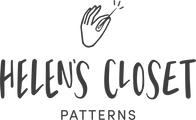I love PDF patterns. I know I'm not alone here, but I also know some people are on the fence. Maybe you haven't tried one yet, and your wondering how pdf patterns even work! There are lots of benefits to PDF patterns, and once you get the hang of assembling them, you can have your next sewing project printed, cut, taped and ready to go in no time!
The benefits of PDF patterns
-
Endless prints. You can print the pattern as many times as you like! This is nice because if your copy gets damaged, or you want to significantly alter it to achieve a different look, you can always print off a new copy when needed.
-
Print only your size. Not all pattern companies do this, but more are starting to include this feature! Turn sizes on and off using the layers in acrobat.
-
Durable. Tissue patterns are nice and compact, but I often rip mine when working with them (I'm a bit of a klutz). Having the paper patterns is nice, much stronger and when using a rotary cutter, you don't need the light weight tissue.
Lets get started with our PDF pattern. I am using a slightly older version of the pattern in these photos, so you may notice a few differences, but the assembly process is exactly the same.
1. Print the first page of the pattern and measure the square to ensure it is the right scale. If it is not, try checking 'actual size' in your printer settings or unchecking 'size to fit' or 'scale to size'. Once the square is the right size, print the rest of the pattern. Depending on the view and size you are making, you may not need to print all the pages. See page 4 of the instruction book for details.
 2. Gather your supplies.
2. Gather your supplies. All you need is scissors and tape. I like to use a tape dispenser, it will increase your speed and make things much easier.

Another tool I like to use is a paper cutter. This is optional, but it makes it faster to trim off the top and side of the pages, because you can cut several at once.
 3. Trim the top and right side of every page along the border line.
3. Trim the top and right side of every page along the border line. On the top row, you can leave the top un-cut, but that is optional.
 4. Get all your pages in order and line up the first row.
4. Get all your pages in order and line up the first row. I like to line things up to ensure I get everything right. Match the triangles with the number and letter to ensure you have the right pages next to each other.

 5. Overlap the right edge of the first sheet over the left edge of the second sheet.
5. Overlap the right edge of the first sheet over the left edge of the second sheet. Line up the triangles and top and bottom border lines. Use any pattern pieces as guidelines too.
 6. Put a piece of tape to hold together the pages. Tape as much as you feel is needed.
6. Put a piece of tape to hold together the pages. Tape as much as you feel is needed. I like to tape only where the pattern pieces are connecting, and avoid taping where there is only blank paper.
 7. Continue along overlapping and taping your first row together.
7. Continue along overlapping and taping your first row together. 

 8. Line up row two
8. Line up row two, making sure that the triangles on the top of the row two pages match the triangles on the bottom of row one. Note that there is a page missing from the top left corner in this pattern.
 9. Tape the pages in row two together and then tape row two to row one.
9. Tape the pages in row two together and then tape row two to row one. Continue taping together row by row and attaching the rows to the one above.
 10. Consult the size legend
10. Consult the size legend before cutting out your pattern. Cut along your size lines to get your 4 pattern pieces.

 11. Pattern storage.
11. Pattern storage. I like to store my PDF pattern in large envelopes. This is a compact way to store them and you can easily find past patterns by taping a picture of the pattern on the front.
 12. Getting things flat.
12. Getting things flat. You can iron your paper patterns using a low heat and no steam. Iron on the back side of your pattern, but
only iron if you have not put any tape on the backside!

I hope this step by step assembly post has been helpful. Let me know your tips on assembling PDF patterns, I am always happy to learn new tricks! On Monday we will cut our fabric, make sure you pre-wash now so you are all ready to go!
 I love PDF patterns. I know I'm not alone here, but I also know some people are on the fence. Maybe you haven't tried one yet, and your wondering how pdf patterns even work! There are lots of benefits to PDF patterns, and once you get the hang of assembling them, you can have your next sewing project printed, cut, taped and ready to go in no time!
The benefits of PDF patterns
I love PDF patterns. I know I'm not alone here, but I also know some people are on the fence. Maybe you haven't tried one yet, and your wondering how pdf patterns even work! There are lots of benefits to PDF patterns, and once you get the hang of assembling them, you can have your next sewing project printed, cut, taped and ready to go in no time!
The benefits of PDF patterns
 2. Gather your supplies. All you need is scissors and tape. I like to use a tape dispenser, it will increase your speed and make things much easier.
2. Gather your supplies. All you need is scissors and tape. I like to use a tape dispenser, it will increase your speed and make things much easier.  Another tool I like to use is a paper cutter. This is optional, but it makes it faster to trim off the top and side of the pages, because you can cut several at once.
Another tool I like to use is a paper cutter. This is optional, but it makes it faster to trim off the top and side of the pages, because you can cut several at once.  3. Trim the top and right side of every page along the border line. On the top row, you can leave the top un-cut, but that is optional.
3. Trim the top and right side of every page along the border line. On the top row, you can leave the top un-cut, but that is optional.  4. Get all your pages in order and line up the first row. I like to line things up to ensure I get everything right. Match the triangles with the number and letter to ensure you have the right pages next to each other.
4. Get all your pages in order and line up the first row. I like to line things up to ensure I get everything right. Match the triangles with the number and letter to ensure you have the right pages next to each other. 
 5. Overlap the right edge of the first sheet over the left edge of the second sheet. Line up the triangles and top and bottom border lines. Use any pattern pieces as guidelines too.
5. Overlap the right edge of the first sheet over the left edge of the second sheet. Line up the triangles and top and bottom border lines. Use any pattern pieces as guidelines too.  6. Put a piece of tape to hold together the pages. Tape as much as you feel is needed. I like to tape only where the pattern pieces are connecting, and avoid taping where there is only blank paper.
6. Put a piece of tape to hold together the pages. Tape as much as you feel is needed. I like to tape only where the pattern pieces are connecting, and avoid taping where there is only blank paper. 7. Continue along overlapping and taping your first row together.
7. Continue along overlapping and taping your first row together. 

 8. Line up row two, making sure that the triangles on the top of the row two pages match the triangles on the bottom of row one. Note that there is a page missing from the top left corner in this pattern.
8. Line up row two, making sure that the triangles on the top of the row two pages match the triangles on the bottom of row one. Note that there is a page missing from the top left corner in this pattern.  9. Tape the pages in row two together and then tape row two to row one. Continue taping together row by row and attaching the rows to the one above.
9. Tape the pages in row two together and then tape row two to row one. Continue taping together row by row and attaching the rows to the one above. 10. Consult the size legend before cutting out your pattern. Cut along your size lines to get your 4 pattern pieces.
10. Consult the size legend before cutting out your pattern. Cut along your size lines to get your 4 pattern pieces. 
 11. Pattern storage. I like to store my PDF pattern in large envelopes. This is a compact way to store them and you can easily find past patterns by taping a picture of the pattern on the front.
11. Pattern storage. I like to store my PDF pattern in large envelopes. This is a compact way to store them and you can easily find past patterns by taping a picture of the pattern on the front.  12. Getting things flat. You can iron your paper patterns using a low heat and no steam. Iron on the back side of your pattern, but only iron if you have not put any tape on the backside!
12. Getting things flat. You can iron your paper patterns using a low heat and no steam. Iron on the back side of your pattern, but only iron if you have not put any tape on the backside!
 I hope this step by step assembly post has been helpful. Let me know your tips on assembling PDF patterns, I am always happy to learn new tricks! On Monday we will cut our fabric, make sure you pre-wash now so you are all ready to go!
I hope this step by step assembly post has been helpful. Let me know your tips on assembling PDF patterns, I am always happy to learn new tricks! On Monday we will cut our fabric, make sure you pre-wash now so you are all ready to go!